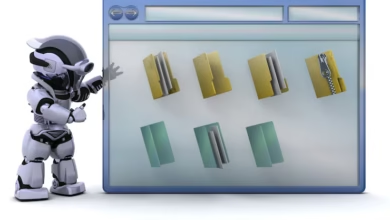Network error posix 54 tech
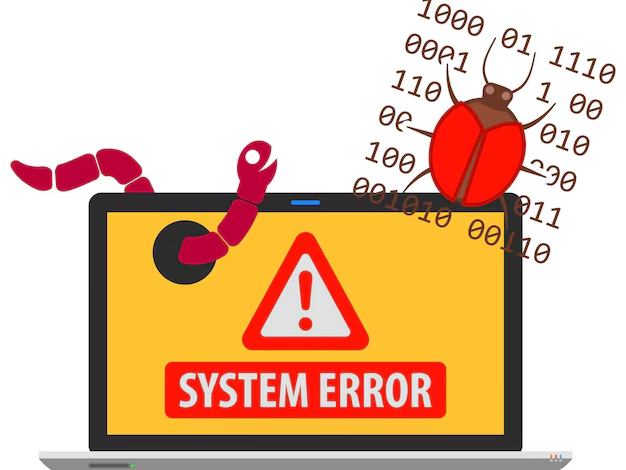
POSIX, which stands for Portable Operating System Interface, is a set of standards that defines how operating systems should behave. These standards ensure compatibility and interoperability between different systems. POSIX errors are typically associated with system calls and can indicate various issues, including file access problems, network connectivity issues, and more.
The “POSIX 54” error specifically refers to a network-related issue. It is often encountered in environments where applications rely on network communication, such as client-server architectures or distributed systems. When this error occurs, it usually signifies that a network operation has failed due to a lack of connectivity or a misconfiguration.
Common Causes of POSIX 54 Errors
-
Network Connectivity Issues: The most common cause of a POSIX 54 error is a loss of network connectivity. This can happen due to various reasons, such as a faulty network cable, a malfunctioning router, or issues with the Internet Service Provider (ISP).
-
Firewall Restrictions: Firewalls are essential for protecting networks, but they can also block legitimate traffic. If a firewall is misconfigured, it may prevent applications from establishing network connections, leading to a POSIX 54 error.
-
Incorrect Configuration: Applications often require specific configurations to communicate over a network. If these configurations are incorrect, it can result in connectivity issues and trigger the POSIX 54 error.
-
Server Downtime: If the server that an application is trying to connect to is down or experiencing issues, it can lead to a POSIX 54 error. This is particularly common in cloud-based applications where server availability can fluctuate.
-
Network Protocol Issues: Different applications use various network protocols to communicate. If there is a mismatch in the expected protocol, it can result in errors, including POSIX 54.

Troubleshooting POSIX 54 Errors
When faced with a POSIX 54 error, there are several steps you can take to troubleshoot and resolve the issue:
-
Check Network Connectivity: Start by verifying that your device is connected to the network. You can do this by checking your Wi-Fi or Ethernet connection and ensuring that other devices can access the internet.
-
Inspect Firewall Settings: Review your firewall settings to ensure that they are not blocking the application you are trying to use. You may need to create exceptions for specific applications or ports.
-
Review Application Configuration: Check the configuration settings of the application that is generating the error. Ensure that all required parameters, such as server addresses and ports, are correctly set.
-
Test Server Availability: If possible, check the status of the server you are trying to connect to. You can use tools like ping or traceroute to determine if the server is reachable.
-
Consult Documentation: Many applications provide documentation that includes troubleshooting steps for common errors. Reviewing this documentation can provide insights into resolving the POSIX 54 error.
Preventing POSIX 54 Errors
While troubleshooting can help resolve POSIX 54 errors, taking proactive measures can help prevent them from occurring in the first place:
-
Regular Network Maintenance: Conduct regular maintenance on your network infrastructure, including routers, switches, and cables. This can help identify and resolve potential issues before they lead to errors.
-
Keep Software Updated: Ensure that all applications and operating systems are up to date. Software updates often include bug fixes and improvements that can enhance network stability.
-
Implement Robust Security Measures: Use firewalls and intrusion detection systems to protect your network while ensuring that legitimate traffic is not blocked.
-
Monitor Network Performance: Utilize network monitoring tools to keep an eye on performance metrics. This can help you identify issues before they escalate into significant problems.
-
Educate Users: Provide training for users on best practices for network usage. This can help reduce the likelihood of misconfigurations and other user-related issues.
Conclusion
The POSIX 54 network error can be a significant hurdle for users and IT professionals alike. By understanding its causes and implementing effective troubleshooting and prevention strategies, you can minimize the impact of this error on your operations. As technology continues to evolve, staying informed about network issues and their resolutions will be crucial for maintaining seamless connectivity in our increasingly digital world. ### The Importance of Network Connectivity
Network connectivity is the backbone of modern technology, enabling communication between devices, applications, and users. A stable network connection is essential for various activities, including browsing the internet, streaming media, and accessing cloud services. When connectivity issues arise, they can disrupt workflows and lead to frustration.

The Role of POSIX Standards
POSIX standards play a crucial role in ensuring that different operating systems can communicate effectively. By adhering to these standards, developers can create applications that function across various platforms without compatibility issues. Understanding POSIX errors, including the POSIX 54 error, is vital for troubleshooting and maintaining networked applications.
Real-World Implications of POSIX 54 Errors
In a business environment, encountering a POSIX 54 error can have real-world implications. For instance, if a company’s customer relationship management (CRM) system experiences this error, it could hinder sales representatives from accessing customer data, ultimately affecting sales performance. Similarly, in a healthcare setting, a POSIX 54 error could prevent medical staff from accessing patient records, impacting patient care.
Best Practices for Network Configuration
To minimize the risk of encountering POSIX 54 errors, organizations should adopt best practices for network configuration:
-
Document Network Configurations: Maintain detailed documentation of network configurations, including IP addresses, subnet masks, and gateway settings. This can help quickly identify misconfigurations.
-
Use Static IP Addresses: For critical devices, consider using static IP addresses to ensure consistent connectivity. Dynamic IP addresses can change, leading to potential connectivity issues.
-
Implement Quality of Service (QoS): QoS settings can prioritize network traffic, ensuring that critical applications receive the bandwidth they need to function properly.
-
Regularly Test Network Performance: Conduct regular tests to assess network performance and identify potential bottlenecks. Tools like speed tests and network analyzers can provide valuable insights.
The Future of Network Technology
As technology continues to advance, the importance of robust network connectivity will only grow. Emerging technologies such as the Internet of Things (IoT) and 5G networks will require even more reliable and efficient network configurations. Understanding and addressing errors like POSIX 54 will be essential for organizations looking to leverage these technologies effectively.
Conclusion
In summary, the POSIX 54 network error serves as a reminder of the complexities involved in maintaining network connectivity. By understanding its causes, implementing best practices, and staying informed about technological advancements, individuals and organizations can navigate the challenges of network errors more effectively. As we move forward in an increasingly connected world, ensuring seamless network communication will remain a top priority for everyone involved in technology.